How to fix and clean your windows 10 or windows 7 to play video games
Hello and Welcome
How to fix and clean your windows 10 or windows 7 to play video games !
This is Must Have program for Windows Gamer !!
If you get an error when you want to play your favorite video game, first and easy thing to do is to clean and fix windows errors with this software (is safe and free)
And is not necesary to buy full version because the free version is good enough to fix gaming errors. Of course, some of you will prefer full but that is not my problem :)
.
How to use this software
1. Download and install it (you have download link above)
2. Run it
3. Now you need to select all options like in our screenshot from bellow !!
Otherwise, you can also use Registry Cleaner (under Cleaner)
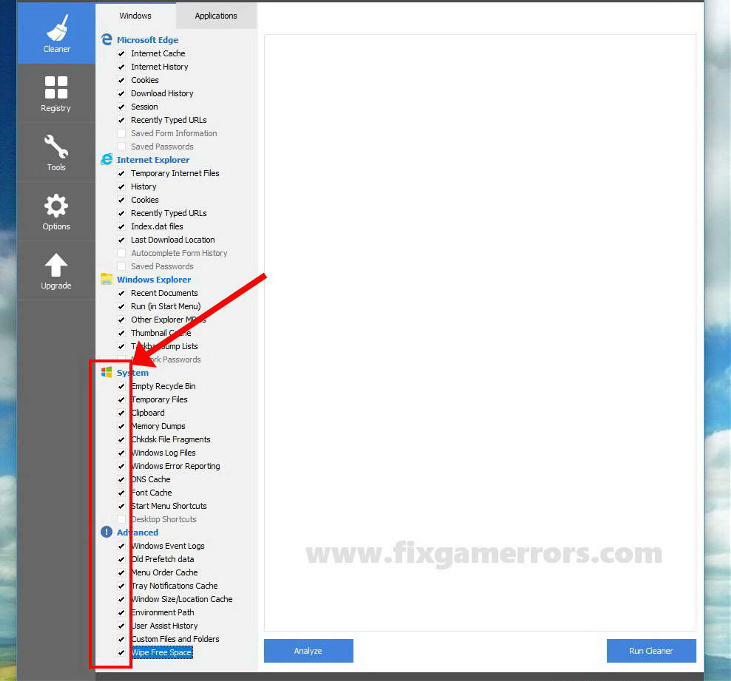
If you get the same error like before, then you should see another ways to fix your problem.
Go to Home page or to search page and look for your game
Then select it and look for your error (or use search)
If your error is not listed there, please use comments to tell us about your error or use email from contact page.
Good Luck.
Works fine with:
Windows 7 - 7 Sp1 32 bits version and also 64 bits version
Windows 8 - 8.1 32 bits version and also 64 bits version
Windows 10 32 bits version and also 64 bits version
By Sandu Lobada